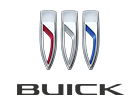How to Get the Most Out of Your Chevy's Features
Driving a Chevy means having access to a lot of cool and useful features that can make your journeys more fun, safe, and comfortable. From advanced infotainment systems to state-of-the-art safety technologies, Chevys are packed with tools designed to enhance every aspect of your driving experience. But to truly reap the benefits of these features, it's important to understand how to use them to their fullest potential.
Whether you're a tech fan, a safety-focused driver, or you just want to enjoy a more comfortable ride, there's something in your Chevy for you. From navigating seamlessly with Apple CarPlay and Android Auto to maximizing your vehicle's performance with different drive modes and traction control systems, your Chevy offers a wide range of options to explore.
At Finnegan Chevrolet Buick GMC, we want you to get the most out of your vehicle. So, we'll dive into how you can optimize the various features your Chevy has to offer. With a better understanding of your vehicle's capabilities, every drive can become smoother, safer, and more enjoyable. Let's get started on making the most of your Chevy's incredible features!
Using Chevy's Infotainment Systems to Enhance Your Drive
Driving can be a lot more enjoyable with the right entertainment and connectivity options, and Chevy's infotainment systems deliver just that. One of the main features you’ll enjoy is the ability to stay connected effortlessly. Chevy’s infotainment systems offer Bluetooth connectivity, allowing you to stream your favorite music, podcasts, and audiobooks. You can also make hands-free calls and send text messages using voice commands, which keeps you safe while driving.
Chevy’s infotainment systems also provide a variety of entertainment options. With access to satellite radio, you can listen to a wide range of channels, from news and sports to music and comedy. In addition, many models come with built-in Wi-Fi, so passengers can connect their devices and surf the web, watch videos, or play games during long drives.
Navigating with Built-In Navigation and Apple CarPlay/Android Auto
Getting lost is a thing of the past with Chevy’s built-in navigation and connectivity to Apple CarPlay and Android Auto. The navigation system provides real-time updates and can find the fastest route to your destination. It also offers points of interest like gas stations, restaurants, and tourist attractions along your route.
By connecting your smartphone via Apple CarPlay or Android Auto, you can use your preferred maps app directly on the infotainment screen. This makes it easy to get directions, find destinations, and even receive alerts about traffic conditions. Plus, these systems allow you to use compatible apps, access your contacts, and play music from your own library, ensuring a personalized driving experience.
Maximizing Safety Features for a Secure Ride
Safety is a top priority for Chevy, and their vehicles are equipped with advanced driver assistance technologies to keep you and your passengers safe. Features like adaptive cruise control, lane-keeping assist, and automatic emergency braking help to prevent accidents and make driving less stressful. Knowing how to use these technologies can make a big difference in how secure you feel on the road.
Understanding Driver Assistance Technologies
Several Chevy models come with driver assistance technologies that can help you drive more safely. Adaptive cruise control automatically adjusts your car's speed to maintain a safe distance from the vehicle ahead. Lane-keeping assist gently steers your car back into its lane if it detects you are drifting. Another helpful feature is automatic emergency braking, which can apply the brakes if a collision seems imminent.
Additional safety features include blind-spot monitoring, which alerts you if a car is in your blind spot when you’re changing lanes, and rear cross-traffic alert, which warns you of approaching vehicles when you’re backing out of a parking space. These technologies work together to provide a safer driving experience.
Tips for Using Safety Alerts and Warnings
To get the most out of your Chevy’s safety systems, it’s important to understand how to use the alerts and warnings effectively. Pay attention to warning lights and sounds, which can indicate potential issues, like when a vehicle is too close. Make sure your mirrors are set correctly to get the full benefit of blind-spot monitoring.
Regularly check the settings in your vehicle’s infotainment system to ensure that the safety features are activated and set to your preferences. This way, you can drive with confidence, knowing that your Chevy is helping you stay safe on the road.
Getting the Most from Performance and Handling Features
One of the highlights of driving a Chevy is the exceptional performance and handling features available. Knowing how to use these features can make your driving experience even better.
Utilizing Drive Modes and Suspension Settings
Many Chevys come with different drive modes and adjustable suspension settings, which can adapt to various driving conditions and preferences. For example, you might find modes like Sport, Eco, or Off-Road. Switching to Sport mode can make the car more responsive and provide a more exhilarating drive, while Eco mode is designed to maximize fuel efficiency for longer trips.
Adjustable suspension settings can also improve your ride quality. If you’re driving on rough terrain, changing the suspension settings can help absorb bumps and provide a smoother ride. On the other hand, if you're on a smooth, straight road, you might prefer a stiffer setting for better handling and control.
Advantages of Traction Control and Stability Systems
Chevy's traction control and stability systems are designed to keep you safe by preventing wheel spin and maintaining vehicle stability, especially on slippery roads. Traction control helps to maintain grip by reducing power to wheels that are slipping. Stability control works by applying brakes to individual wheels to keep the vehicle headed in the direction you’re steering.
Using these systems effectively improves your driving safety and performance. For example, in snowy or wet conditions, these systems help you maintain control and prevent skidding. Getting familiar with these features and knowing when to rely on them ensures a safer and more confident drive.
Enhancing Comfort and Convenience in Your Chevy
Comfort and convenience make a significant difference, especially on longer trips. Chevy vehicles are loaded with features to make your drive more enjoyable.
Adjusting Climate Control and Seating Configurations
Chevy’s climate control systems allow you to set the perfect temperature for you and your passengers. Dual-zone or tri-zone climate control helps different areas of the car stay at comfortable temperatures, so everyone enjoys the ride. Heated and cooled seats can also make a big difference in your comfort, providing warmth in winter and cooling in summer.
Seating configurations in Chevy vehicles are versatile, allowing for different arrangements based on your needs. If you need more cargo space, many models offer seats that fold flat, expanding your storage area. Adjusting the seats for maximum comfort ensures a pleasant trip for all.
Using Keyless Entry, Remote Start, and Other Convenience Features
Keyless entry and remote start are convenient features that make driving a Chevy easier and more enjoyable. With keyless entry, you can unlock and start your car without taking the key fob out of your pocket. Remote start allows you to start the car from a distance, so it’s already warmed up or cooled down when you get inside.
Other convenience features in Chevy vehicles include a power liftgate for easy access to your trunk and various storage compartments to keep your belongings organized. All these features add up to a more comfortable and convenient driving experience.
Master Your Chevy's Features for the Ultimate Driving Experience
Driving a Chevy provides you with an array of features that can significantly enhance your driving experience. By understanding and utilizing these features, you can make every journey more fun, safe, and comfortable.
Explore the powerful infotainment systems, maximize your safety with advanced technologies, fine-tune your vehicle's performance and handling, and enjoy the comfort and convenience features. Each aspect of your Chevy is designed to provide you with a superior driving experience.
If you're ready to discover the full potential of your Chevy, or if you have any questions about the features, visit us today at Finnegan Chevrolet Buick GMC. Our team is here to help you get the most out of your vehicle and ensure every drive is a pleasure. Come see our Chevy dealership in Rosenberg, TX, and explore your vehicle’s incredible features!
Whether you're a tech fan, a safety-focused driver, or you just want to enjoy a more comfortable ride, there's something in your Chevy for you. From navigating seamlessly with Apple CarPlay and Android Auto to maximizing your vehicle's performance with different drive modes and traction control systems, your Chevy offers a wide range of options to explore.
At Finnegan Chevrolet Buick GMC, we want you to get the most out of your vehicle. So, we'll dive into how you can optimize the various features your Chevy has to offer. With a better understanding of your vehicle's capabilities, every drive can become smoother, safer, and more enjoyable. Let's get started on making the most of your Chevy's incredible features!
Using Chevy's Infotainment Systems to Enhance Your Drive
Driving can be a lot more enjoyable with the right entertainment and connectivity options, and Chevy's infotainment systems deliver just that. One of the main features you’ll enjoy is the ability to stay connected effortlessly. Chevy’s infotainment systems offer Bluetooth connectivity, allowing you to stream your favorite music, podcasts, and audiobooks. You can also make hands-free calls and send text messages using voice commands, which keeps you safe while driving.
Chevy’s infotainment systems also provide a variety of entertainment options. With access to satellite radio, you can listen to a wide range of channels, from news and sports to music and comedy. In addition, many models come with built-in Wi-Fi, so passengers can connect their devices and surf the web, watch videos, or play games during long drives.
Navigating with Built-In Navigation and Apple CarPlay/Android Auto
Getting lost is a thing of the past with Chevy’s built-in navigation and connectivity to Apple CarPlay and Android Auto. The navigation system provides real-time updates and can find the fastest route to your destination. It also offers points of interest like gas stations, restaurants, and tourist attractions along your route.
By connecting your smartphone via Apple CarPlay or Android Auto, you can use your preferred maps app directly on the infotainment screen. This makes it easy to get directions, find destinations, and even receive alerts about traffic conditions. Plus, these systems allow you to use compatible apps, access your contacts, and play music from your own library, ensuring a personalized driving experience.
Maximizing Safety Features for a Secure Ride
Safety is a top priority for Chevy, and their vehicles are equipped with advanced driver assistance technologies to keep you and your passengers safe. Features like adaptive cruise control, lane-keeping assist, and automatic emergency braking help to prevent accidents and make driving less stressful. Knowing how to use these technologies can make a big difference in how secure you feel on the road.
Understanding Driver Assistance Technologies
Several Chevy models come with driver assistance technologies that can help you drive more safely. Adaptive cruise control automatically adjusts your car's speed to maintain a safe distance from the vehicle ahead. Lane-keeping assist gently steers your car back into its lane if it detects you are drifting. Another helpful feature is automatic emergency braking, which can apply the brakes if a collision seems imminent.
Additional safety features include blind-spot monitoring, which alerts you if a car is in your blind spot when you’re changing lanes, and rear cross-traffic alert, which warns you of approaching vehicles when you’re backing out of a parking space. These technologies work together to provide a safer driving experience.
Tips for Using Safety Alerts and Warnings
To get the most out of your Chevy’s safety systems, it’s important to understand how to use the alerts and warnings effectively. Pay attention to warning lights and sounds, which can indicate potential issues, like when a vehicle is too close. Make sure your mirrors are set correctly to get the full benefit of blind-spot monitoring.
Regularly check the settings in your vehicle’s infotainment system to ensure that the safety features are activated and set to your preferences. This way, you can drive with confidence, knowing that your Chevy is helping you stay safe on the road.
Getting the Most from Performance and Handling Features
One of the highlights of driving a Chevy is the exceptional performance and handling features available. Knowing how to use these features can make your driving experience even better.
Utilizing Drive Modes and Suspension Settings
Many Chevys come with different drive modes and adjustable suspension settings, which can adapt to various driving conditions and preferences. For example, you might find modes like Sport, Eco, or Off-Road. Switching to Sport mode can make the car more responsive and provide a more exhilarating drive, while Eco mode is designed to maximize fuel efficiency for longer trips.
Adjustable suspension settings can also improve your ride quality. If you’re driving on rough terrain, changing the suspension settings can help absorb bumps and provide a smoother ride. On the other hand, if you're on a smooth, straight road, you might prefer a stiffer setting for better handling and control.
Advantages of Traction Control and Stability Systems
Chevy's traction control and stability systems are designed to keep you safe by preventing wheel spin and maintaining vehicle stability, especially on slippery roads. Traction control helps to maintain grip by reducing power to wheels that are slipping. Stability control works by applying brakes to individual wheels to keep the vehicle headed in the direction you’re steering.
Using these systems effectively improves your driving safety and performance. For example, in snowy or wet conditions, these systems help you maintain control and prevent skidding. Getting familiar with these features and knowing when to rely on them ensures a safer and more confident drive.
Enhancing Comfort and Convenience in Your Chevy
Comfort and convenience make a significant difference, especially on longer trips. Chevy vehicles are loaded with features to make your drive more enjoyable.
Adjusting Climate Control and Seating Configurations
Chevy’s climate control systems allow you to set the perfect temperature for you and your passengers. Dual-zone or tri-zone climate control helps different areas of the car stay at comfortable temperatures, so everyone enjoys the ride. Heated and cooled seats can also make a big difference in your comfort, providing warmth in winter and cooling in summer.
Seating configurations in Chevy vehicles are versatile, allowing for different arrangements based on your needs. If you need more cargo space, many models offer seats that fold flat, expanding your storage area. Adjusting the seats for maximum comfort ensures a pleasant trip for all.
Using Keyless Entry, Remote Start, and Other Convenience Features
Keyless entry and remote start are convenient features that make driving a Chevy easier and more enjoyable. With keyless entry, you can unlock and start your car without taking the key fob out of your pocket. Remote start allows you to start the car from a distance, so it’s already warmed up or cooled down when you get inside.
Other convenience features in Chevy vehicles include a power liftgate for easy access to your trunk and various storage compartments to keep your belongings organized. All these features add up to a more comfortable and convenient driving experience.
Master Your Chevy's Features for the Ultimate Driving Experience
Driving a Chevy provides you with an array of features that can significantly enhance your driving experience. By understanding and utilizing these features, you can make every journey more fun, safe, and comfortable.
Explore the powerful infotainment systems, maximize your safety with advanced technologies, fine-tune your vehicle's performance and handling, and enjoy the comfort and convenience features. Each aspect of your Chevy is designed to provide you with a superior driving experience.
If you're ready to discover the full potential of your Chevy, or if you have any questions about the features, visit us today at Finnegan Chevrolet Buick GMC. Our team is here to help you get the most out of your vehicle and ensure every drive is a pleasure. Come see our Chevy dealership in Rosenberg, TX, and explore your vehicle’s incredible features!