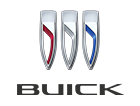Waze vs Google Maps vs Apple Maps
Waze vs Google Maps vs Apple Maps - Which map app is best?Depending on your age, you may remember an emergency road atlas, directions that were printed, and the days of patiently checking the odometer to track the miles until the next exit to help guide you. These days, digital NAV is an option on almost every brand-new cell phone and car. While most NAV applications provide the same basic info, how and what information they present can vary greatly. With so many unique options, how can you know which is the best? We have narrowed it down to our top 3 picks, Waze vs Apple Maps vs Google Maps. CarPlay® may feel like the leader because it is available in so many new cars, but Google Maps and Waze have their own unique benefits as well.

Waze
Waze was the first to use some sort of user-generated traffic information, though other navigation apps now use the data as well.
Waze Benefits
- Integration with Facebook - Post your location and share your road trip with friends.
- More than directions - Receive data about construction, accidents, and even speed traps.
- Real-time information - User input information as they are driving, that information is then used to update your route to give the quickest way to your destination.

Google Maps
The most powerful NAV app in this review is Google Maps since all of the data is provided by Google itself.
Biggest Benefits
- Traffic in real-time - See how much time that traffic jam is going to add to your trip.
- More than vehicles - If you want to take a train, walk, or bike then Google Maps is ready.
- Street View, a Google Exclusive - View actual images of your map location.
- Offline availability - No cellphone reception, no problem. Download your map.

Apple
Thanks to the CarPlay® integration with many new vehicles, Apple Maps could be the easiest navigation app to use on the market. Apple Maps has one disadvantage, it's only available on iOS devices.
Advantages of Apple Maps
- Several different options for Navigation - Get map options for driving, walking, and public transportation.
- Pit Stops from Apple - Find fuel stations that are nearby and other unique attractions.
- Look Around by Apple - See both images and a map of your location. Very useful if you get lost.
The Winner is:
It should be no surprise, but the best NAV App truly depends on how you use it. If you get lost easily, the Look Around feature on Apple Maps will be extremely helpful. If you use NAV to plan your next cycling road trip, Google Maps is for you. But, if you just need to get to your destination in the fastest time possible, Waze is your only choice. Google Maps, Apple Maps, and Waze all have unique features and you really can not go wrong with any of them.
Get New & Pre-Owned Cars & Trucks at Finnegan Chevy Buick GMC
Finnegan Chevy Buick GMC is your go-to source for new and used cars in the Sugar Land, TX, area. Whether you’re looking for a great deal on a new, used, or certified pre-owned vehicle for sale, you’re sure to find something special. Visit us in person or online today. Our Chevrolet Buick GMC specialists are ready to serve you.